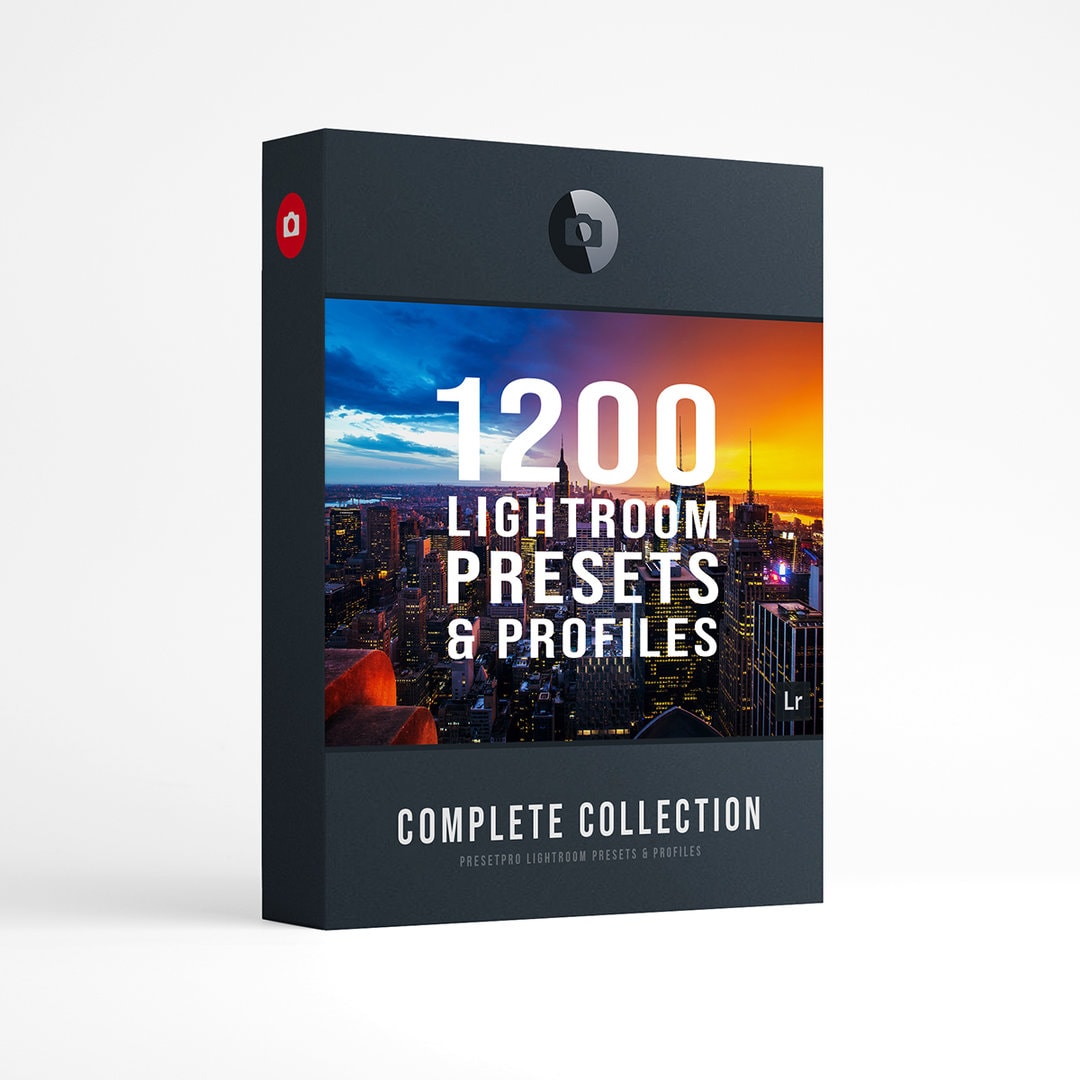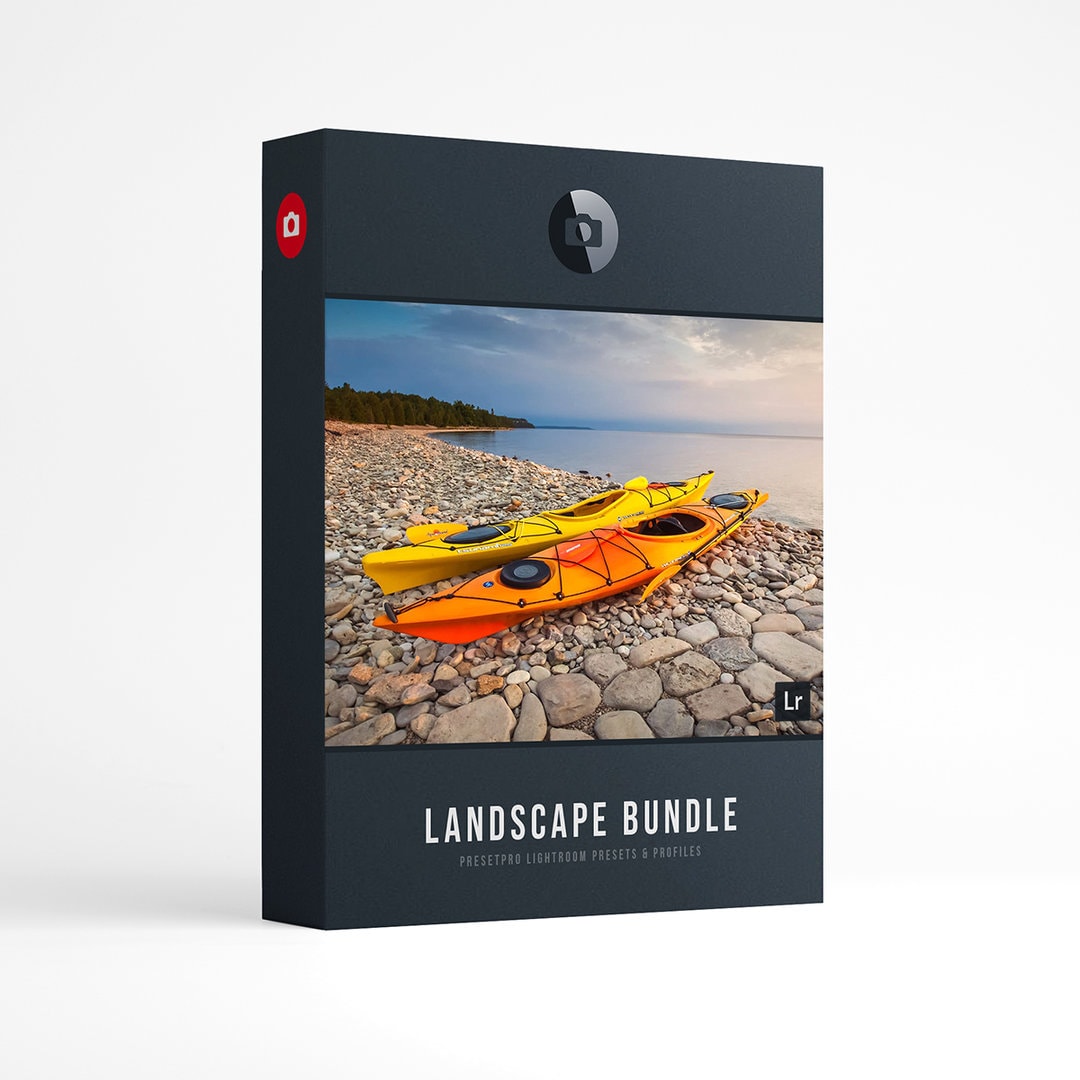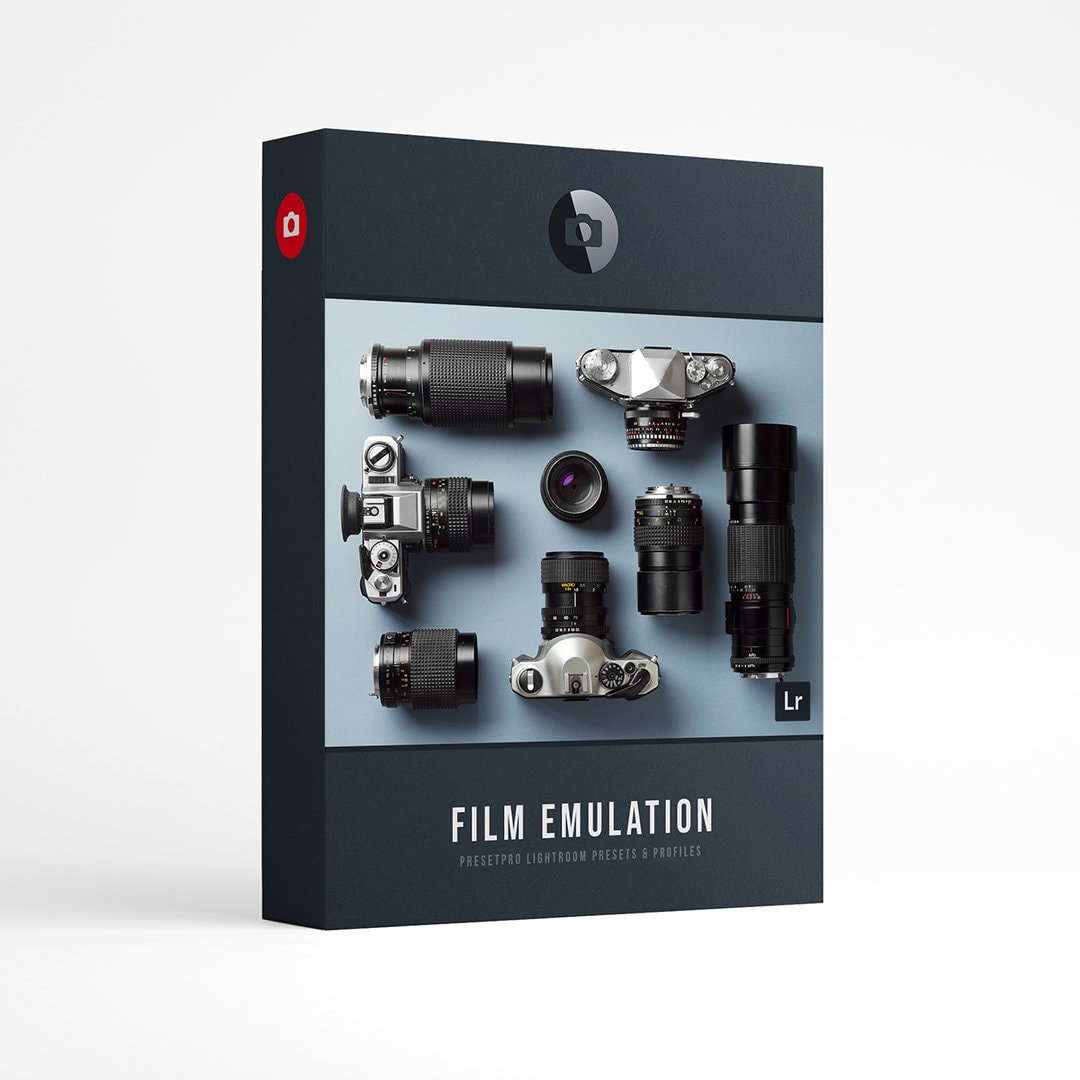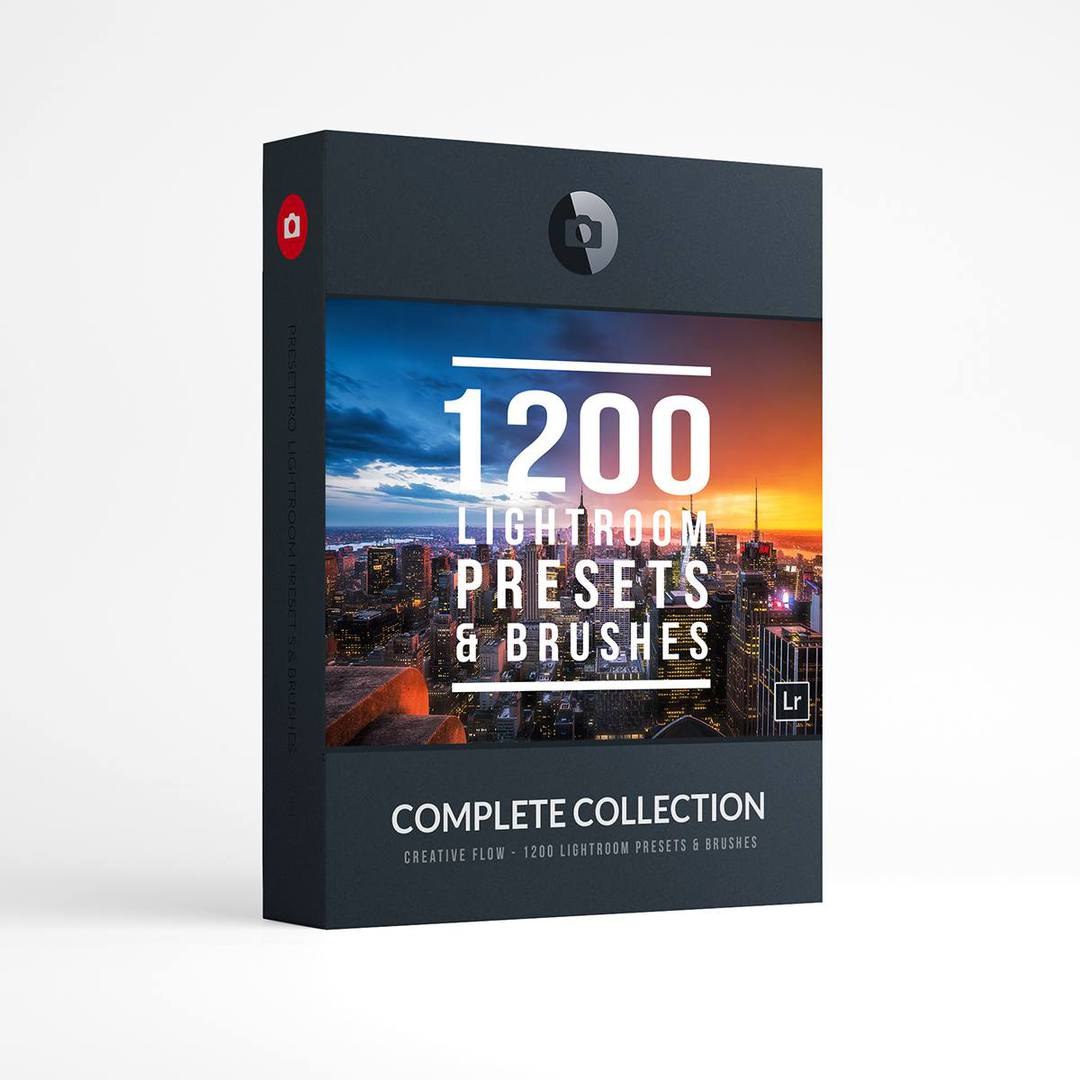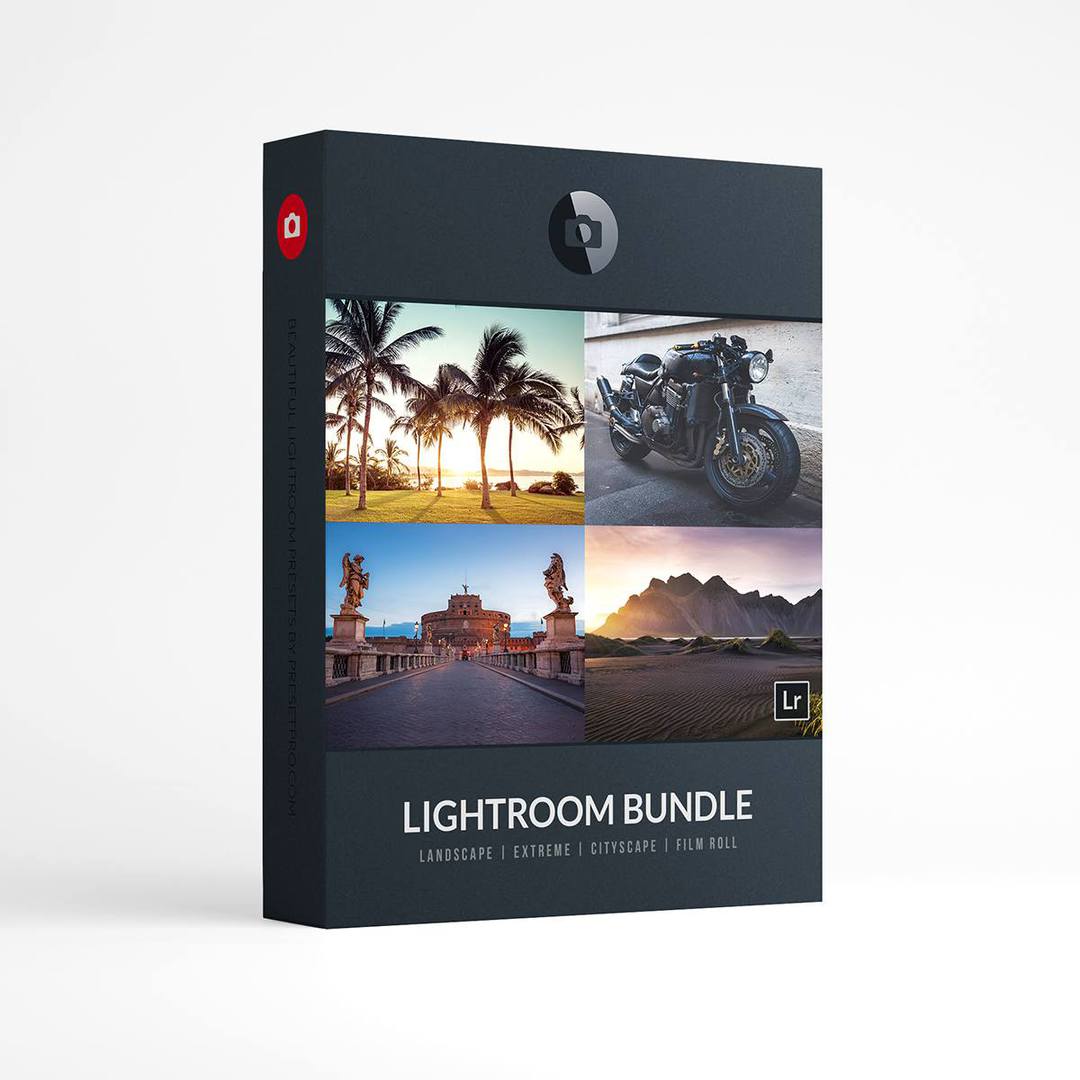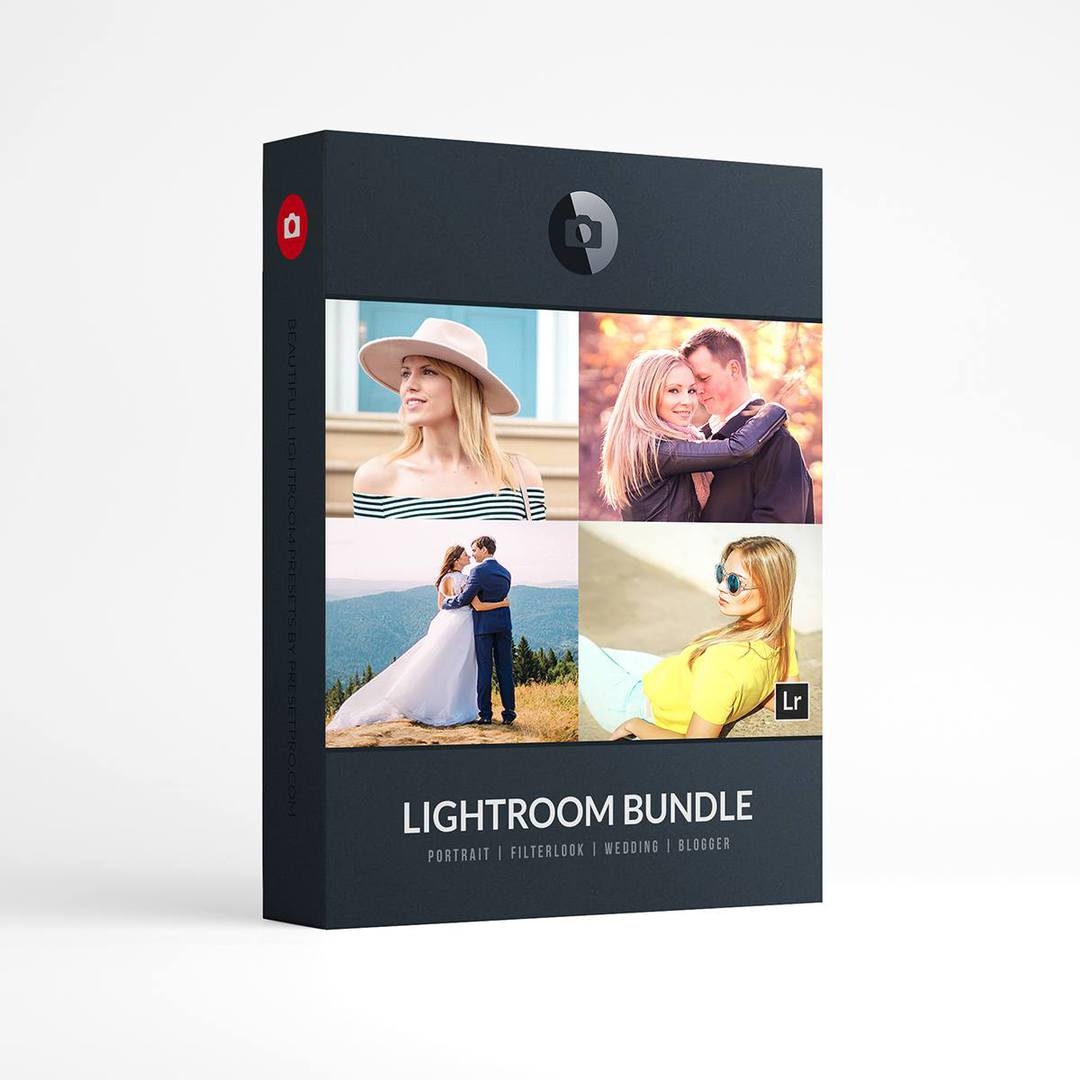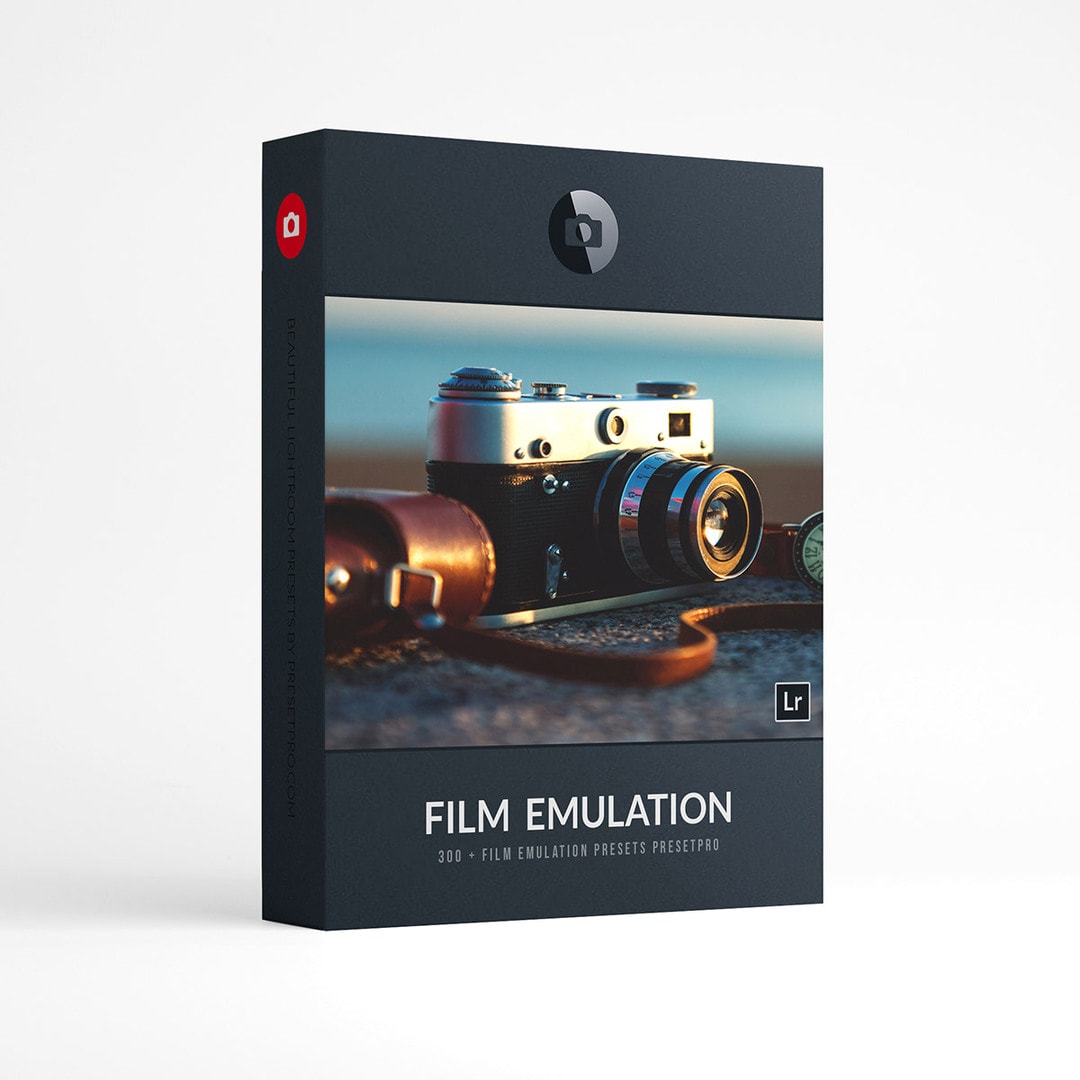Emulate Kodak Film Stock in Lightroom
In photography, the quest for that perfect shot is eternal. But sometimes, the magic lies not just in the shot itself but in the post-processing. That’s where our Free Lightroom Preset, inspired by the legendary Kodak Elite Chrome 100 Film, comes into play. This preset is your golden ticket to enhancing your photos and transforming them into pieces of art that speak volumes. Let’s explain why this preset is a game-changer and how to make the most of it. Check out our Film Emulation Collection if you want professional Lightroom Presets and Profiles Here.
1. The Essence of Kodak Elite Chrome 100 Film
Before digital took over, Kodak Elite Chrome 100 Film was the go-to for photographers aiming for vibrancy and sharpness. Renowned for its vibrant, saturated colors, it ensured that each photo told a story vividly. The film was a favorite for its ability to maintain accurate flesh tones, making it ideal for portraits, alongside its capability to capture the finest details in both highlights and shadows. The wonderful grain and high sharpness were just the icing on the cake, providing a clarity that’s hard to match.
2. Why the Elite Chrome Preset?
Our Free Lightroom Preset, inspired by this iconic film, aims to bring all these celebrated features into the digital age. Whether you’re a professional photographer looking to add a dynamic range to your portfolio or an amateur wanting to spice up your Instagram feed, this preset has something for everyone. Here’s why it’s a must-have:
- Vibrant Saturated Colors: Elevate the vibrancy of your photos, making them more lively and eye-catching.
- Accurate Flesh Tones: Perfect for portraits, this preset ensures skin tones are natural and authentic to life.
- Detail in Highlights and Shadows: Bring out the nuances in your photos, ensuring nothing is lost in the shadows.
- Extremely Fine Grain and High Sharpness: Add detail and clarity to make your photos stand out.
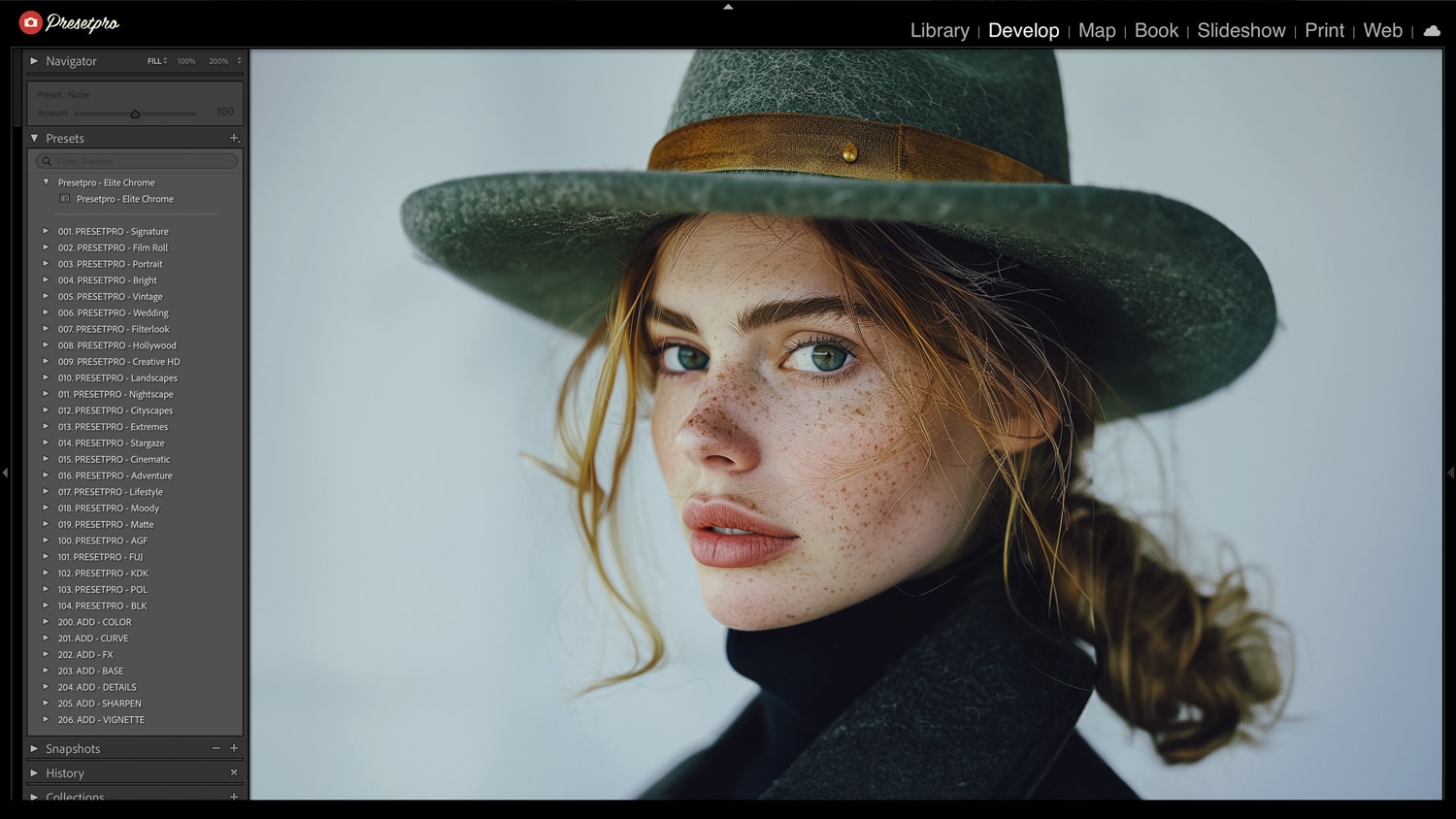
3. How to Use the Elite Chrome Preset
Using this preset is as easy as pie. Once you’ve downloaded and installed it in Lightroom, it’s all about experimenting with your photos. Here are a few tips to get you started:
- Experiment with Different Lighting Conditions: This preset shines across various lighting scenarios. Test it out during golden hour, overcast days, or indoors to see its versatility.
- Adjust to Taste: While the preset is designed to emulate the Kodak Elite Chrome 100 Film as closely as possible, don’t be afraid to tweak the settings. Adjusting the exposure, contrast, or saturation can help tailor the preset to your photo.
- Use It Across Genres: Whether you’re into landscape, portrait, street, or abstract photography, this preset can enhance digital photos and create a beautiful film vibe.
4. Find Similar Lightroom Presets
Exploring film emulation presets in Lightroom offers a variety of options to give your digital photos the nostalgic charm of classic analog film. These presets mimic traditional film photography styles, offering everything from warm, vintage tones to vibrant, modern contrasts. They’re perfect for photographers looking to add timeless elegance to their images quickly.
5. Final Thoughts
In the digital age, where the essence of film photography often reminisces, our Free Lightroom Preset, inspired by Kodak Elite Chrome 100 Film, offers a bridge between the past and present. It’s not just about the colors or the detail; it’s about bringing a feeling, a nostalgia, to your photos that digital often misses. So, why wait? Dive into the world of vibrant, detailed, and sharp photography with our preset and watch your photos transform.
6. FAQs
What is Kodak Elite Chrome 100 Film?
Have you ever wondered how some photographs pop with color and clarity? Kodak Elite Chrome 100 Film is the answer for many photographers. This daylight-balanced, color-reversal film is known for its fine grain, outstanding color saturation, and high sharpness. It’s perfect for capturing those moments when you want every detail to shine, from vivid landscapes to dynamic portraits.
How should I expose Kodak Elite Chrome 100 for the best results?
Have you ever been in a situation where you’ve captured a moment, only to find the exposure wasn’t correct? With Kodak Elite Chrome 100, getting your exposure spot on is vital to making those colors genuinely dazzle. Aim to expose the film accurately according to its ISO 100 speed. Here’s a tip: slight overexposure can sometimes work in your favor with slide film, bringing out even more detail in the shadows without losing those highlights. Why not experiment and see what magic you can create?
Can Kodak Elite Chrome 100 be pushed or pulled during processing?
Ever felt like pushing the boundaries of your film to see what creative effects you can achieve? Pushing or pulling Kodak Elite Chrome 100 is possible, but it’s a bit like a culinary experiment. Push processing increases contrast and saturation while pulling decreases them. However, be mindful that slide film has a narrower exposure latitude than negative film. If you’re feeling adventurous, why not give it a try? Just communicate with your lab about your desired effect!
Where can I get Elite Chrome film emulation presets?
Here are some Film emulation presets that mimic the characteristics of Kodak Elite Chrome 100 that can often be found in many photo editing programs and apps that feature film simulation or Look-Up Table (LUT) options. Here you can discover more film emulation presets: Lightroom | Capture One
Shop Presetpro.com
Creative Flow $139.00
Pro Lightroom Presets
Landscape Bundle $89.00
Pro Lightroom PresetsPortrait Bundle $89.00
Pro Lightroom Presets